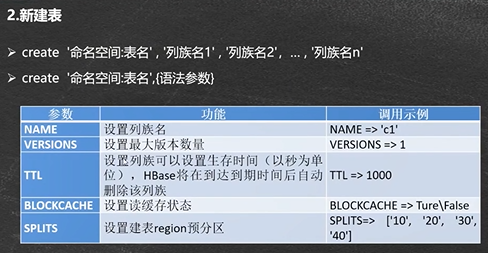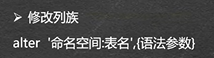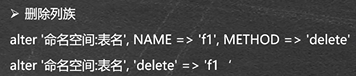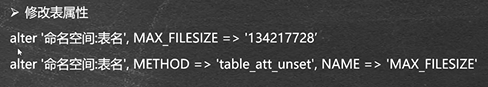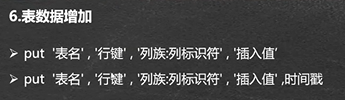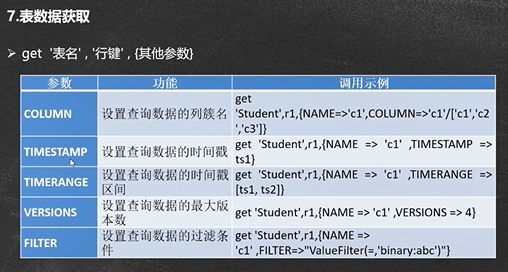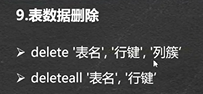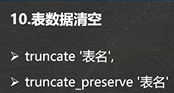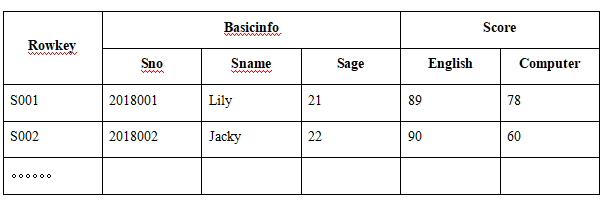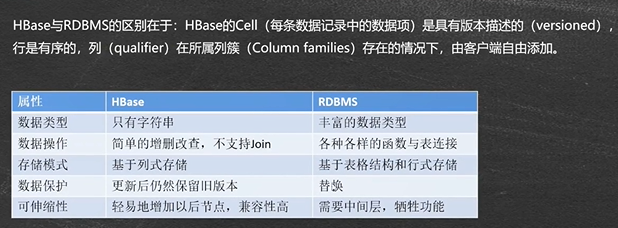常用HBase Shell命令
创建表
1 | /* 创建表,cf1,cf2为列族名 */ |
写入数据
1 | /* 插入或更新数据,cf为列族名,cq为列名,value为要写入的数据 */ |
读取数据
1 | /* 读取单行数据 */ |
删除数据
1 | /* 删除列 */ |
全表扫描
1 | /* 查看表的全部数据 */ |
计算表的行数
1 | count 'table_name' |
其他常用命令
1 | /* 使表有效 */ |
HBase Shell基本操作
-
查看当前namespace,创建一个新的namespace “test”,并设置最大建表数为10。(提示:hbase.namespace.quota.maxtables)
HBase中没有库的概念,namespace就相当于库的概念,一个namespace中包含了很多table
-
查看当前namespace
- 使用
list_namespace查看所有命名空间
1
2
3
4
5
6hbase:006:0> list_namespace
NAMESPACE
default
hbase
2 row(s)
Took 0.0864 seconds可以发现当前有两个命名空间default和hbase,default命名空间为当前默认的命名空间,hbase命名空间为存放系统表的命名空间。
- 使用
list_namespace_tables查看指定命名空间下的所有table
1
2
3
4
5
6
7hbase:007:0> list_namespace_tables 'hbase'
TABLE
meta
namespace
2 row(s)
Took 0.0709 seconds
=> ["meta", "namespace"]可以发现hbase下有两个表meta表与namespace表,namespace表存放了与命名空间相关的元数据的表 。meta存放了表和相关region元数据的表。
- 使用
-
创建test的namespace
-
使用create_namespace创建命名空间
1
2
3
4
5
6
7
8
9
10hbase:002:0> create_namespace 'test'
Took 1.5677 seconds
hbase:003:0> list_namespace
NAMESPACE
default
hbase
test
3 row(s)
Took 0.0722 seconds可以看到创建好的test namespace
-
通过describe_namespace查看命名空间配置
1
2
3
4
5hbase:004:0> describe_namespace 'test'
DESCRIPTION
{NAME => 'test'}
Quota is disabled
Took 0.3294 seconds可以看到test namespace下的所有配置信息
-
通过alter_namespace修改命名空间配置
设置最大建表数为10
1
2
3
4
5
6
7
8hbase:009:0> alter_namespace 'test', {METHOD => 'set', 'hbase.namespace.quota.maxtables' => '10'}
Took 0.2673 second
hbase:010:0> describe_namespace 'test'
DESCRIPTION
{NAME => 'test', hbase.namespace.quota.maxtables => '10'}
Quota is disabled
Took 0.0595 seconds可以看到配置已经变更
-
-
-
创建一个表test01,有两个列族f1,f2,设置f1的最大版本数为5,设置表的预分区为3个;
create 'test:test01', {NAME=>'f1', VERSIONS=>5}, 'f2', SPLITS => ['10','20','30']1
2
3
4hbase:011:0> create 'test:test01', {NAME=>'f1', VERSIONS=>5}, 'f2', SPLITS => ['10','20','30']
Created table test:test01
Took 4.3689 seconds
=> Hbase::Table - test:test01通过desc查看表结构
desc 'test:test01'1
2
3
4
5
6
7
8
9
10
11
12
13
14
15
16
17hbase:012:0> desc 'test:test01'
Table test:test01 is ENABLED
test:test01
COLUMN FAMILIES DESCRIPTION
{NAME => 'f1', BLOOMFILTER => 'ROW', IN_MEMORY => 'false', VERSIONS => '5', KEEP
_DELETED_CELLS => 'FALSE', DATA_BLOCK_ENCODING => 'NONE', COMPRESSION => 'NONE',
TTL => 'FOREVER', MIN_VERSIONS => '0', BLOCKCACHE => 'true', BLOCKSIZE => '6553
6', REPLICATION_SCOPE => '0'}
{NAME => 'f2', BLOOMFILTER => 'ROW', IN_MEMORY => 'false', VERSIONS => '1', KEEP
_DELETED_CELLS => 'FALSE', DATA_BLOCK_ENCODING => 'NONE', COMPRESSION => 'NONE',
TTL => 'FOREVER', MIN_VERSIONS => '0', BLOCKCACHE => 'true', BLOCKSIZE => '6553
6', REPLICATION_SCOPE => '0'}
2 row(s)
Quota is disabled
Took 0.2004 seconds -
创建另一个表test02,有两个列族g1,g2;
create 'test:test02', 'g1', 'g2'1
2
3
4
5
6
7
8
9
10
11
12
13
14
15
16
17
18
19
20
21
22hbase:013:0> create 'test:test02', 'g1', 'g2'
Created table test:test02
Took 1.1753 seconds
=> Hbase::Table - test:test02
hbase:017:0> desc 'test:test02'
Table test:test02 is ENABLED
test:test02
COLUMN FAMILIES DESCRIPTION
{NAME => 'g1', BLOOMFILTER => 'ROW', IN_MEMORY => 'false', VERSIONS => '1', KEEP
_DELETED_CELLS => 'FALSE', DATA_BLOCK_ENCODING => 'NONE', COMPRESSION => 'NONE',
TTL => 'FOREVER', MIN_VERSIONS => '0', BLOCKCACHE => 'true', BLOCKSIZE => '6553
6', REPLICATION_SCOPE => '0'}
{NAME => 'g2', BLOOMFILTER => 'ROW', IN_MEMORY => 'false', VERSIONS => '1', KEEP
_DELETED_CELLS => 'FALSE', DATA_BLOCK_ENCODING => 'NONE', COMPRESSION => 'NONE',
TTL => 'FOREVER', MIN_VERSIONS => '0', BLOCKCACHE => 'true', BLOCKSIZE => '6553
6', REPLICATION_SCOPE => '0'}
2 row(s)
Quota is disabled
Took 0.0637 seconds -
查看namespace test 中的表;
使用
list查看1
2
3
4
5
6
7hbase:018:0> list
TABLE
test:test01
test:test02
2 row(s)
Took 0.0113 seconds
=> ["test:test01", "test:test02"] -
删除表test02中的g2列;
alter 'test:test02', NAME=>'g2', METHOD=>'delete'或者
alter 'test:test02, 'delete'=>'g2'1
2
3
4
5
6
7
8
9
10
11
12
13
14
15
16
17
18hbase:019:0> alter 'test:test02', NAME=>'g2', METHOD=>'delete'
Updating all regions with the new schema...
1/1 regions updated.
Done.
Took 2.4014 seconds
hbase:020:0> desc 'test:test02'
Table test:test02 is ENABLED
test:test02
COLUMN FAMILIES DESCRIPTION
{NAME => 'g1', BLOOMFILTER => 'ROW', IN_MEMORY => 'false', VERSIONS => '1', KEEP
_DELETED_CELLS => 'FALSE', DATA_BLOCK_ENCODING => 'NONE', COMPRESSION => 'NONE',
TTL => 'FOREVER', MIN_VERSIONS => '0', BLOCKCACHE => 'true', BLOCKSIZE => '6553
6', REPLICATION_SCOPE => '0'}
1 row(s)
Quota is disabled
Took 0.0640 seconds -
修改表test02的的属性MAX_FILESIZE为256128256;
alter 'test:test02', MAX_FILESIZE='256128256'1
2
3
4
5
6
7
8
9
10
11
12
13
14
15
16
17
18
19
20
21
22
23
24hbase:022:0> alter 'test:test02', MAX_FILESIZE='256128256'
(hbase):22: warning: already initialized constant MAX_FILESIZE
Updating all regions with the new schema...
1/1 regions updated.
Done.
Took 1.9905 seconds
hbase:023:0> desc 'test:test02'
Table test:test02 is ENABLED
test:test02
COLUMN FAMILIES DESCRIPTION
{NAME => '256128256', BLOOMFILTER => 'ROW', IN_MEMORY => 'false', VERSIONS => '1
', KEEP_DELETED_CELLS => 'FALSE', DATA_BLOCK_ENCODING => 'NONE', COMPRESSION =>
'NONE', TTL => 'FOREVER', MIN_VERSIONS => '0', BLOCKCACHE => 'true', BLOCKSIZE =
'65536', REPLICATION_SCOPE => '0'}
{NAME => 'g1', BLOOMFILTER => 'ROW', IN_MEMORY => 'false', VERSIONS => '1', KEEP
_DELETED_CELLS => 'FALSE', DATA_BLOCK_ENCODING => 'NONE', COMPRESSION => 'NONE',
TTL => 'FOREVER', MIN_VERSIONS => '0', BLOCKCACHE => 'true', BLOCKSIZE => '6553
6', REPLICATION_SCOPE => '0'}
2 row(s)
Quota is disabled
Took 0.0680 seconds -
为表test02增加一列s1,设置s1的最大版本数为5;
alter 'test:test02', {NAME=>'s1', VERSIONS=>'5'}1
2
3
4
5
6
7
8
9
10
11
12
13
14
15
16
17
18
19
20
21
22
23
24
25
26
27
28hbase:001:0> alter 'test:test02', {NAME=>'s1', VERSIONS=>'5'}
Updating all regions with the new schema...
1/1 regions updated.
Done.
Took 3.4812 seconds
hbase:002:0> desc 'test:test02'
Table test:test02 is ENABLED
test:test02
COLUMN FAMILIES DESCRIPTION
{NAME => '256128256', BLOOMFILTER => 'ROW', IN_MEMORY => 'false', VERSIONS => '1
', KEEP_DELETED_CELLS => 'FALSE', DATA_BLOCK_ENCODING => 'NONE', COMPRESSION =>
'NONE', TTL => 'FOREVER', MIN_VERSIONS => '0', BLOCKCACHE => 'true', BLOCKSIZE =
'65536', REPLICATION_SCOPE => '0'}
{NAME => 'g1', BLOOMFILTER => 'ROW', IN_MEMORY => 'false', VERSIONS => '1', KEEP
_DELETED_CELLS => 'FALSE', DATA_BLOCK_ENCODING => 'NONE', COMPRESSION => 'NONE',
TTL => 'FOREVER', MIN_VERSIONS => '0', BLOCKCACHE => 'true', BLOCKSIZE => '6553
6', REPLICATION_SCOPE => '0'}
{NAME => 's1', BLOOMFILTER => 'ROW', IN_MEMORY => 'false', VERSIONS => '5', KEEP
_DELETED_CELLS => 'FALSE', DATA_BLOCK_ENCODING => 'NONE', COMPRESSION => 'NONE',
TTL => 'FOREVER', MIN_VERSIONS => '0', BLOCKCACHE => 'true', BLOCKSIZE => '6553
6', REPLICATION_SCOPE => '0'}
3 row(s)
Quota is disabled
Took 0.0701 seconds -
删除表test02;
disable 'test:test02'drop 'test:test02'1
2
3
4
5
6
7
8
9
10
11
12
13hbase:004:0> disable 'test:test02'
Took 0.7600 seconds
hbase:005:0> drop 'test:test02'
Took 0.4076 seconds
hbase:006:0> list
TABLE
test:test01
1 row(s)
Took 0.0251 seconds
=> ["test:test01"]
hbase:007:0> -
为表test01添加两行数据:
r01 f1:name zhang
r01 f1:num 10
r01 f2:addr shanghai
r02 f1:name wang
r02 f2:addr hangzhou1
2
3
4
5put 'test:test01', 'r01', 'f1:name', 'zhang'
put 'test:test01', 'r01', 'f1:num', '10'
put 'test:test01', 'r01', 'f1:addr', 'shanghai'
put 'test:test01', 'r02', 'f1:name', 'wang'
put 'test:test01', 'r02', 'f2:addr', 'hangzhou' -
全表扫描数据;
scan 'test:test01'1
2
3
4
5
6
7
8
9hbase:013:0> scan 'test:test01'
ROW COLUMN+CELL
r01 column=f1:addr, timestamp=2022-04-24T11:01:28.736, value=shanghai
r01 column=f1:name, timestamp=2022-04-24T11:00:11.237, value=zhang
r01 column=f1:num, timestamp=2022-04-24T11:01:28.584, value=10
r02 column=f1:name, timestamp=2022-04-24T11:01:28.795, value=wang
r02 column=f2:addr, timestamp=2022-04-24T11:01:30.250, value=hangzhou
2 row(s)
Took 0.0399 seconds -
查看r02行的name列数据;
get 'test:test01', 'r02', 'f1:name'1
2
3
4
5hbase:014:0> get 'test:test01', 'r02', 'f1:name'
COLUMN CELL
f1:name timestamp=2022-04-24T11:01:28.795, value=wang
1 row(s)
Took 0.0387 seconds -
删除r02行f2列的数据;
delete 'test:test01', 'r02', 'f2'1
2hbase:015:0> delete 'test:test01', 'r02', 'f2'
Took 0.0252 seconds -
清空表test01的数据。
注意第二个仅清除数据,第一个会清除表分区。
truncate 'test:test01'1
2
3
4
5hbase:016:0> truncate_preserve 'test:test01'
Truncating 'test:test01' table (it may take a while):
Disabling table...
Truncating table...
Took 3.4415 seconds
HBase简单应用
- 现有以下关系型数据库中的表和数据,要求将其转换为适合于HBase存储的表,绘出表格,然后插入数据,并查看数据。建议用列族的方式来创建。
表1 学生表(Student)
| 学号(S_No) | 姓名(S_Name) | 年龄(S_Age) |
|---|---|---|
| 2018001 | Lily | 21 |
| 2018002 | Jacky | 22 |
| 2018003 | Mouse | 21 |
表2 课程表(Course)
| 课程号(C_No) | 课程名(C_Name) |
|---|---|
| 123001 | English |
| 123002 | Computer |
表3 选课表(SC)
| 学号(SC_Sno) | 课程号(SC_Cno) | 成绩(SC_Score) |
|---|---|---|
| 2018001 | 123001 | 89 |
| 2018001 | 123002 | 78 |
| 2018002 | 123001 | 90 |
| 2018002 | 123002 | 69 |
| 2018003 | 123001 | 78 |
| 2018003 | 1230023 | 65 |
提示:
构造的HBase表格可以为(仅供参考):
(1) 主键的列名是随机分配的,因此无需创建主键列。
(2) 创建表:create 表名,字段名1 / 列族1,字段名2 / 列族2,……
create ‘scs’, ‘basic_info’, ‘score’
(3) 插入数据:
put 表名,rowkey,字段名1,字段值1
put 表名,rowkey,字段名2,字段值2
…
1 | put 'scs', 's001', 'basic_info:sno', '2018001' |
(4) 查看数据:scan 表名
scan 'scs'
1 | hbase:045:0> scan 'scs' |
-
如果在学生表中为学生增加一项“联系电话(S_Tel)”,如何完成?插入数据后,查看数据。(提示:使用列族,添加列限定符)
put 'scs', 's001', 'basic_info:tel', '12345'1
2
3
4
5
6
7
8
9
10
11
12
13hbase:046:0> put 'scs', 's001', 'basic_info:tel', '12345'
Took 0.0117 seconds
hbase:048:0> get 'scs', 's001'
COLUMN CELL
basic_info:sage timestamp=2022-04-24T11:46:08.761, value=21
basic_info:sname timestamp=2022-04-24T11:46:08.627, value=Lily
basic_info:sno timestamp=2022-04-24T11:46:08.466, value=2018001
basic_info:tel timestamp=2022-04-24T11:48:32.278, value=12345
score:Computer timestamp=2022-04-24T11:46:08.951, value=78
score:English timestamp=2022-04-24T11:46:08.921, value=89
1 row(s)
Took 0.0154 seconds -
若查看rowkey为“s001”(值是示例,根据你自己设置的rowkey值进行查询)的所有课程成绩(SC表),如何完成?(提示:get 表名 key值)
get 'scs', 's001', 'score'1
2
3
4
5
6hbase:050:0> get 'scs', 's001', 'score'
COLUMN CELL
score:Computer timestamp=2022-04-24T11:46:08.951, value=78
score:English timestamp=2022-04-24T11:46:08.921, value=89
1 row(s)
Took 0.0104 seconds -
思考如何对成绩表按照成绩进行降序排序呢?(仅写出解决思路即可)
<不会>